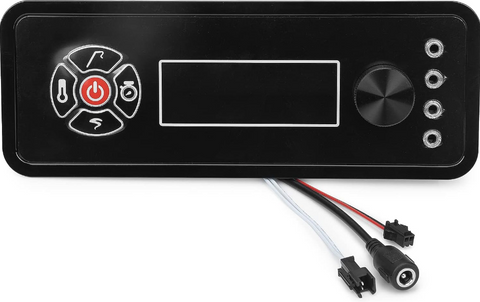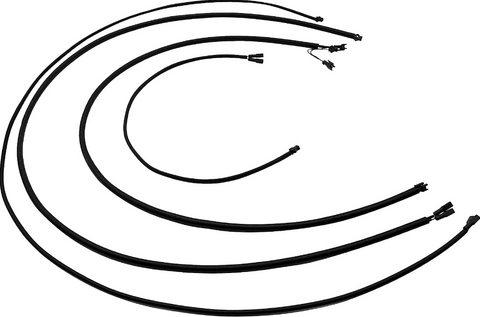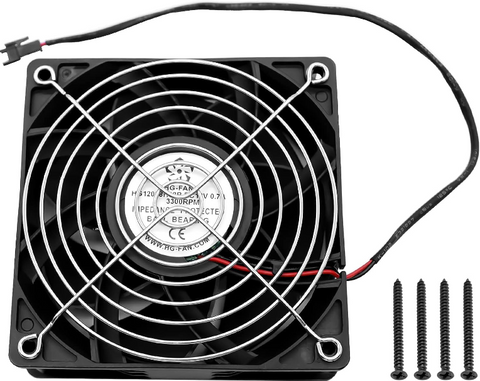Are you experiencing issues with your Masterbuilt 1050, 800, or 560 smoker? Don't worry, we're here to help! In this blog post, we will discuss common troubleshooting tips and solutions for these popular Masterbuilt smoker models. Read on to find out how to get your smoker back up and running in no time!
Why won't my Masterbuilt Gravity Series smoker turn on?
There are a few potential causes to consider. First, make sure that the smoker is properly plugged into a functioning power outlet. Check the power cord for any damage or loose connections. If it is damaged, you may need to replace it. Additionally, ensure that the smoker's power switch is in the "on" position. If the smoker still won't turn on, it's possible that there is an issue with the control panel or the heating element.
Why is my Masterbuilt Gravity Series smoker not reaching the desired temperature?
Check that the smoker's fuel source is properly connected and supplying enough fuel. Insufficient fuel can prevent the smoker from reaching the desired temperature. Additionally, make sure that the smoker's air intake and exhaust vents are not blocked or obstructed. Proper airflow is crucial for maintaining the desired temperature. If these steps don't resolve the issue, it's possible that there is a problem with the smoker's temperature probe or control panel.
Why is my Masterbuilt Gravity Series smoker producing too much smoke?
First, check that you are using the correct type and amount of wood pellets or charcoal. Using too much fuel can result in excessive smoke production. Additionally, make sure that the smoker's air intake and exhaust vents are properly adjusted. Adjusting the vents can help regulate the airflow and reduce smoke production. If these steps don't solve the issue, it's possible that there is a problem with the smoker's temperature control system.
Why is my Masterbuilt Gravity Series smoker fan not working?
1. The first step is to reset the controller. Unplug your smoker for 5 minutes and then plug it back in to see if the issue resolves.
2. Inspect control panel and wiring for damage or loose connections. Replace or reconnect loose or frayed wires for proper fan operation.
3. Clean the temperature probe by rubbing away soot with a cloth to ensure accurate readings.
4. Check the fan's motor for physical damages or obstructions. Charcoal pieces or ash may cause the fan to malfunction. Also, inspect switches and connectors for damage or wear. Replace any faulty components.
Why is my Masterbuilt Gravity Series smoker not maintaining a consistent temperature?
Check that the smoker's air intake and exhaust vents are properly adjusted. Proper airflow is crucial for maintaining a consistent temperature. Keep the temperature probe clean. If these steps don't resolve the issue, it's possible that there is a problem with the smoker's temperature control system.
Why is my Masterbuilt Gravity Series smoker producing uneven cooking results?
Ensure that there is enough space between the food items for proper heat circulation. Keep the temperature probe clean and properly calibrated. A dirty or misaligned temperature probe can affect the accuracy of the temperature readings, resulting in uneven cooking. If these steps don't solve the issue, it's possible that there is a problem with the smoker's temperature control system.
Cleaning and Maintenance
Regular cleaning and maintenance are essential for optimal performance of your Masterbuilt smoker. Here are some tips:
1. Clean the smoker after each use to prevent the buildup of grease and residue.
2. Remove and clean the drip tray to prevent flare-ups and ensure proper airflow. 3. Inspect the gaskets and seals for any signs of wear or damage.
We have a large number of Parts and Accessories for Fireplace, Fire Pit and Grills. You can search for them in our store. If you need any help, please feel free to reach us at Support@grillpartsreplacement.com.